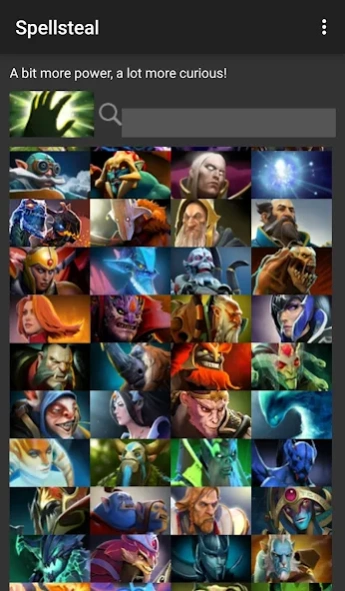Rubick Spell Steal 12
Free Version
Publisher Description
Rubick Spell Steal - Select any composition of heroes and see which spells Rubick should steal.
Steal spells in the palm of your hand.
*With Spellsteal, select any number of heroes from Dota 2 and view a five tier ranking of all the spells Rubick can steal from them.
*Ranking is loosely based off the spell's impact to team fights, utility, and general potential.
*Scroll through the hero list or use the search bar to quickly filter heroes you are looking for.
*Reset your current selection of heroes or view all stealable spells in their rankings from the options menu.
*Spell rankings can also be edited and saved to suit personal preference or New Meta by tapping on the spell icon.
*Spells will display whether they are upgraded by Aghanim's Scepter, as well as how difficult they are to steal based off the likelyhood of the enemy having the spell last cast and how easy it is for them to cover it with another, weaker spell.
*Ad free!
#Disclaimer#
This app is not created, sponsored, or endorsed by Valve Corporation and is not an official app or connected to the game's developers or publishers. All in-game imagery, references, characters, names, lines are copyright and/or registered trademarks of Valve Corporation. Usage of this app falls within fair use guidelines.
About Rubick Spell Steal
Rubick Spell Steal is a free app for Android published in the Recreation list of apps, part of Home & Hobby.
The company that develops Rubick Spell Steal is Rockknight. The latest version released by its developer is 12.
To install Rubick Spell Steal on your Android device, just click the green Continue To App button above to start the installation process. The app is listed on our website since 2019-12-02 and was downloaded 2 times. We have already checked if the download link is safe, however for your own protection we recommend that you scan the downloaded app with your antivirus. Your antivirus may detect the Rubick Spell Steal as malware as malware if the download link to ghstfmnk.spellsteal is broken.
How to install Rubick Spell Steal on your Android device:
- Click on the Continue To App button on our website. This will redirect you to Google Play.
- Once the Rubick Spell Steal is shown in the Google Play listing of your Android device, you can start its download and installation. Tap on the Install button located below the search bar and to the right of the app icon.
- A pop-up window with the permissions required by Rubick Spell Steal will be shown. Click on Accept to continue the process.
- Rubick Spell Steal will be downloaded onto your device, displaying a progress. Once the download completes, the installation will start and you'll get a notification after the installation is finished.